Features
Email Login
Let your Stripe customers manage their own subscription via email using Email Login
Simple Installation
If you don’t have a backend for your website (maybe you have a Webflow site), you can enable “Email Login” for your Customer Portal. This feature lets your customer login to manage their subscriptions simply using their email address
Enabling Email Login
Under “Advanced Settings” click “Enable Email Login”. The preview above will update to show the input box where customers enter their email address.

How it works
- Your customer enters their email
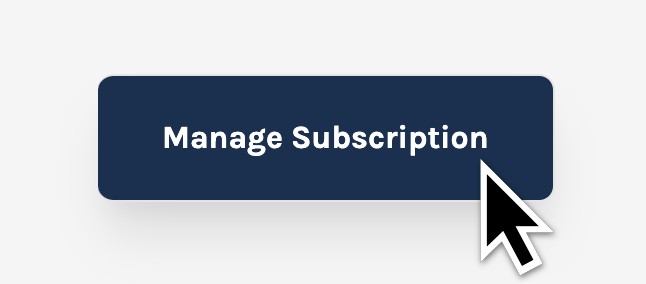
2. They receive an email containing a unique link

- They are taken to the Customer Portal
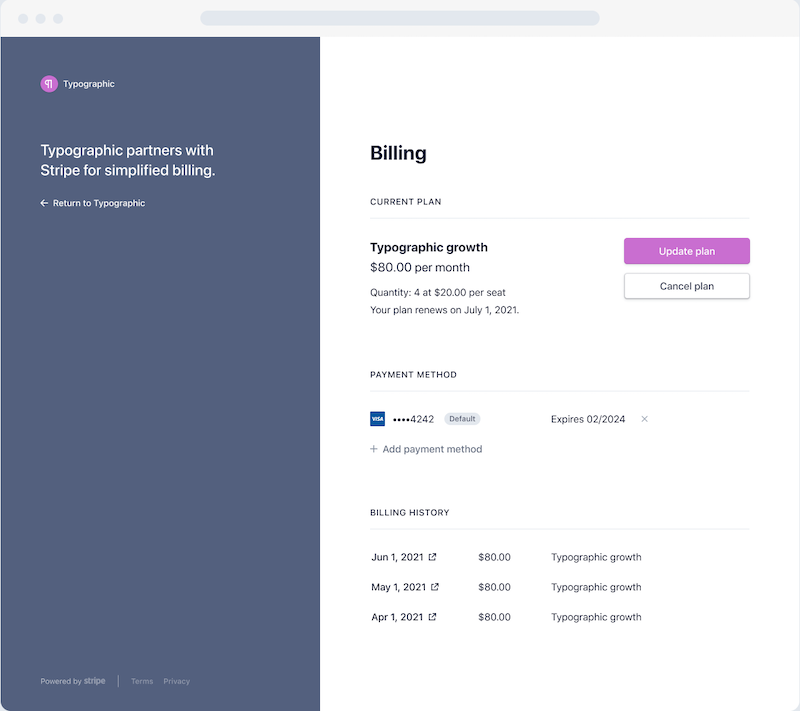
Customizing the email
The email containing the magic link is completely customizable. Under “Advance Settings” -> “Email Login” click “Show Customization Settings”

Customizing the email sender
Note: If you don’t know what DNS is, you will want to send this page to someone technical who can help here.\
In order to customize where the email is sent from (e.g. from your own domain), you will need to enter the full company address details (which are passed on to our email sending partner SendGrid)

Once you have entered all the address details, click “verify” and you will be given new DNS records to add for your domain to verify that you own the domain itself.
Once this is done you can choose your email address from the dropdown under “Sender”