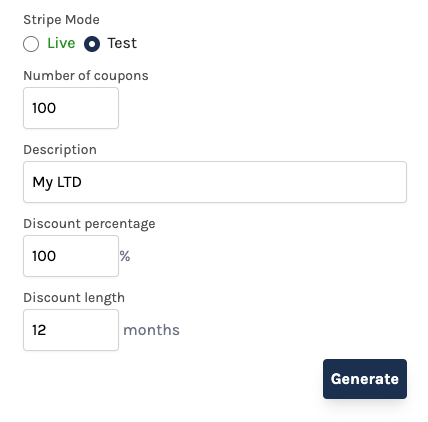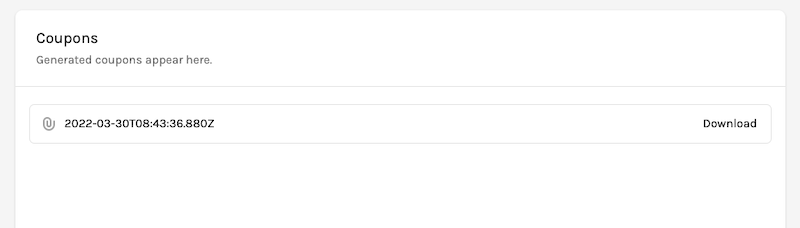Features
Generating Coupons in Bulk
Generate Stripe coupons in bulk
| ⚠️ You must connect your Stripe account to use this feature. For help, see the Connecting Stripe article. |
|---|
Bulk Stripe Coupons
Launch the “Coupons” feature from the side-menu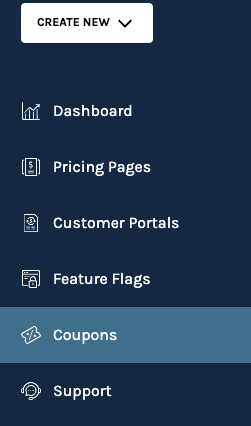
Fill in the form making sure to choose the correct mode (Test or Live). Click “Generate”.
Number of coupons: Between 0 and 5000 (if you need more than this you can generate multiple batches)
Description: This is only visible to you
Discount percentage: 0-100
Discount length: (Optional) If you are offering a limited deal such as “1 year for $X” you will want to set a time limit on the discount. After this time, the customer’s subscription will become full price. This means they will have to enter their payment details, or if they already exist, they will be charged.
Downloading coupons
Once generated, the coupons can be downloaded from the bottom of the page. Downloads are in .csv format and include a single column (the code). If you need an alternate format, please reach out to support.